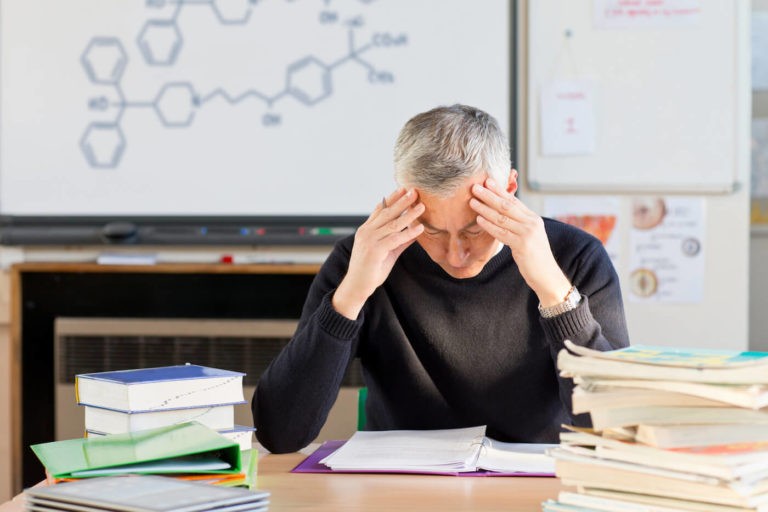Teachers are inundated with multiple tasks to do their jobs regarding instruction, with one of those tasks being grading assessments and student daily work. Grading can be tedious and time consuming, but it is a necessary task to make instructional decisions and to track students’ performance over time. School districts across the country not only mandate grading but have several policies in place to ensure teachers are measuring students’ academic performance.
Grades are also categorized by major, minor, and other category assignments in many school districts. Whether schools mandate standards-based grading or the traditional grading approach, educators are always looking for ways to make the grading process functional and efficient. Teachers are already faced with obstacles related to COVID-19 pandemic mitigations, planning, parent conferences, the social-emotional needs of students, and new district mandates regarding instructional expectations for recovering students who may have experienced learning losses due to the pandemic.
Technology has afforded teachers with the opportunity to work smarter and not harder when it comes to grading despite challenges. Currently, computer and mobile applications are available to help teachers with the grading process. Some of the most common grading applications are:
- Socrative Teacher
- Google Classroom
- Numbers
- GradeBook Pro
- Think Wave Gradebook
- ZipGrade
- Groovy Grader
- Showbie
- Teacher Aide Pro
- iGrade
- QuickKey
The applications help teachers to better manage grading for students and are used as viable tools to focus on data driven instruction. With many technology applications, there are pros and cons that educators must consider when choosing which app would be conducive to the grading process.
Pros of using Grading Apps
The aforementioned apps allow teachers to grade work assignments, which can also sync with learning management systems. Data from the grading apps can also be exported for data analysis to help teachers make better informed instructional decisions to support students. Instant access to data also allows for quicker and more efficient feedback to students. Therefore, teachers do not have to spend daunting hours grading individual assignments when technology-based platforms can collect scores with automaticity if assignments are placed in learning management systems. Grading apps also empower students to track their progress, which gives them data to set learning goals in order to meet instructional targets.
Learning management systems such as Schoology, Canvas, and Google Classroom also have built in grading systems to help teachers track students’ progress along with instructional tools to help support blended learning. Learning management systems allow for students and parents to have access to grading, which promotes a proactive approach to student progress rather than reactive, especially when students are struggling academically. Parents, teachers, and students can all have access to grading patterns, which helps students to self-monitor progress.
Cons of Grading Apps
Educators must be tech savvy to use grading apps. However, the apps must also be user-friendly to make the process as easy as possible. There may also be technical challenges for students of poverty who may not have sufficient access to devices to access their assignments and grades. Connectivity issues may be challenging for students and teachers, because in some rural communities, internet service may be insufficient or nonexistent.
For teachers, professional development regarding the use of grading apps can be expensive and many grading application programs may require technical support to ensure the apps work efficiently over time, especially when large amounts of data are collected and stored. It’s also important to ensure teachers and students are not spending extensive amounts of time navigating through the structures of the grading apps but using the apps to quickly collect and retrieve data to positively impact instruction and academic progress.
According to Livingston (2011), taking too many steps to navigate through grading apps may be challenging and discouraging for students. School leaders must make sure all schools have the necessary resources for technology to be used effectively.
Grading apps can be beneficial to help students meet their academic goals and helpful for teachers to better assess and monitor students’ performance. Despite challenges, school districts must ensure that grading apps are aligned with the vision for reporting and assessing students’ performance and that information is easily extractable and user-friendly, which would allow for teachers to make sound instructional decisions to better support students.
School districts have a plethora of grading applications on the market to choose from. It could be ideal to have teachers pilot a variety of grading applications and determine the pros and cons of each product before choosing which grading application would be of best use in a school district. Obtaining feedback from students and parents would be beneficial as well.
Grading applications are one of the best tools that educators can have to make more efficient use of time, so we can focus on the importance of educating our students and not spend countless hours on hand-grading assignments. Grading apps are a part of the new age of educational practices that will continuously be refined for years to come.